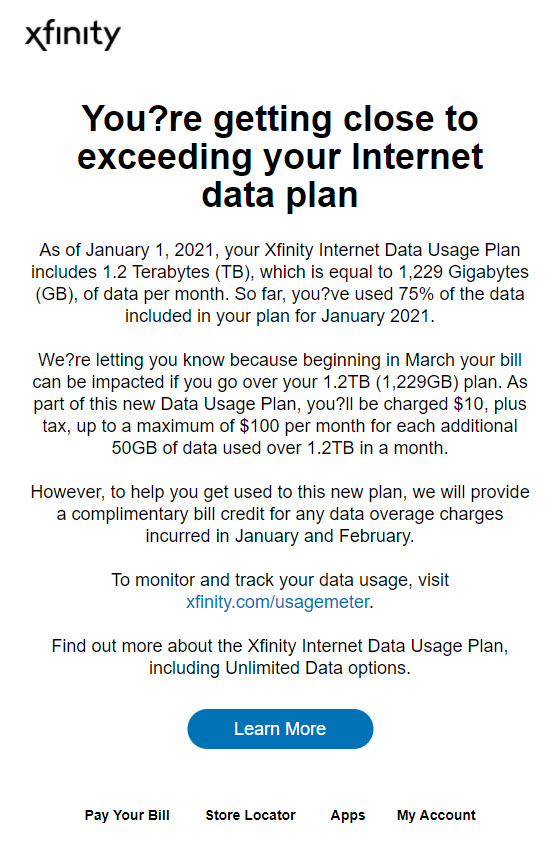Comcast Xfinity Data Cap Enforcement
Since last year, I’ve been using Comcast Xfinity as my Internet provider. I have no plans on changing from Xfinity as I have very limited options including:
- Xfinity - Up to 1000Mbps
- Verizon - Up to 15Mbps
- Viasat - Up to 25Mbps
- HughesNet - Up to 25Mbps
With a family of 6 which includes 4 virtual learners and myself, who is working remote, we really have no choice but to use Xfinity by Comcast. Last year, Xfinity announced that beginning in March 2021, customers will have to pay more for going over a new 1.2 TB Internet Data cap. January and February are considered “worry-free” months for customers in Connecticut, Delaware, Massachusetts, Maryland, Maine, New Hampshire, New Jersey, New York, Pennsylvania, Virginia, Vermont, West Virginia, and the District of Columbia. It also includes customers in parts of North Carolina and Ohio. However, they don’t make it feel “worry-free.” In fact, I received a notice in my email and when I signed in that looked similar to the following:
Of course this would make most customer’s stress level increase. Some of their customers have been impacted as a result of COVID-19. While they have initiatives to assist customers with a payment plan, implementing this data cap at a time when many are still in a remote learning seems ill timed. They state that this cap only affects 5% of their customers. Again, we’re a family of 6 so we typically use a lot of data. Before we started the 2020-2021 school year, we were averaging less than 1 TB of data. Since that time, we’re seeing a steady increase of data with December being absurdly high. If the data cap was already in place prior to October, I would have been charged an additional $300 to date. No one wants to pay more, especially those who are currently unemployed or have received a significant decrease in hours and/or pay.
How to See Your Data Usage
Anyone can see how much data they use in the eyes of Comcast. Simply visit xfinity.com/usagemeter. This number will most likely not match what’s reported by your Internet router, but it should be close. When visiting this link, you’ll see a chart similar to the chart above. If you’d like to see expanded data, be sure to click the link that reads Show Table Data.
What You Can Do
There are a few things you can do. First, I’d recommend worrying about how you can setup your account with the assumption this change will not be reverted. You can do this by signing up for Unlimited Data. Unfortunately, if you own your modem (not rent it) and/or have a legacy Internet plan (such as Internet only), you must call or chat with Comcast to update your plan. They certainly do not make this step easy. If you attempt to do it through the Xfinity.com website, they’ll attempt to switch your plan to include TV and a modem, in which they’ll charge $15 per month. If you call or chat, you’ll be charged an additional $30/month for an unlimited data plan, but will not need to include TV or rent the Comcast modem. One thing to note is that they shared with me that they do not plan on charging for Unlimited Data until May.
Second, you can look at other providers in your area. If you are uncertain which providers are in your area, check out highspeedinternet.com. In many locations, Xfinity has a monopoly on the competition and options are extremely limited.
Third, let Xfinity know you do not agree with the data cap. You can do this in many different ways.
- Share this post on social media. Many use the hashtags #XfinityMonopoly or #XfinityGreed. But simply sharing with your social friends helps to bring awareness.
- Sign petitions on Change.org. There are two of them that I’m aware of: change.org/say-no-to-data-caps and change.org/p/comcast-remove-the-data-cap-policy-in-comcast-xfinity-service
- Contact Comcast and share your feedback directly with @Xfinity on social media.
- Contact your state legislators. Some may already be aware of legislation in your state’s Congress and can provide updates.
If you are reading this and have any other feedback on this matter, including other methods to assist Xfinity customers, please leave feedback below.
Other Posts Related to COVID-19
Below you’ll find the list of other posts in the series:
- COVID-19, Resources, and Technology
- Free Technical Training and Welcome Spring
- Use Docking Station from Home and Add Home Projects
- Technology Events in 2020
- Google’s Stadia Gaming Free for Two Months
- Debugging COVID-19 Data Using Excel
- Hiding Your Background When Working From Home
- Pixel by LabCorp Releases At Home Test
- Blockbuster Surviving Covid-19
- DevAroundTheSun a 24-hour Fundraiser May 12
- Repairing My Lenovo Yoga Pro 2
- Hard Drive Docking Station
- TechBash 2020, TechBash 2021, and COVID-19
- 2020 Year in Review Thus Far
- COVID-19 and Work From Home Update
- CodeMash 2021 is Cancelled
- Comcast Xfinity Data Cap Enforcement
- UPDATE: Comcast Xfinity Data Cap Enforcement
- TechBash 2021 Postponed
- Announcing TechBash 2022
 Jason N. Gaylord
Jason N. Gaylord