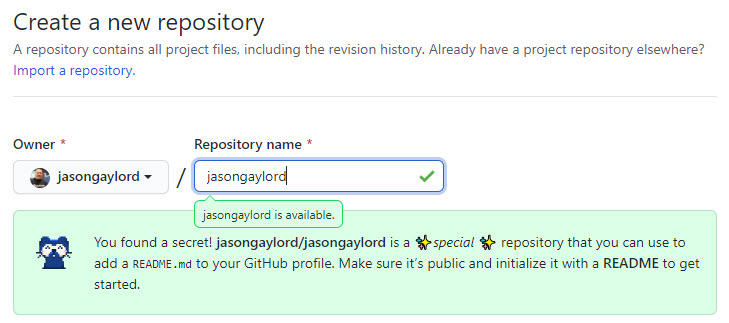Hack: Add Details to your GitHub Profile
●
Permalink
●
suggest edit
Did you know that you could hack GitHub and add more detail to your GitHub profile page? Well, it’s not that hard especially if you already know how to use GitHub. Simply visit github.com/new and enter a new repository name that matches your username like so:
Notice how GitHub added this little “Easter egg”? Of course the README.md file fully supports GitHub flavored Markdown. I’ve even tested it on my own profile and it already supports a different default branch not named master.
 Jason N. Gaylord
Jason N. Gaylord